MSU Billings Staff & Faculty Software
Most informational links will take you to the MSUB knowledge base which requires you to log in with your MSUB email address and password.
FREE Microsoft Office for Staff/Faculty
![]()
Microsoft 365 Apps is a service that provides all active MSUB students, faculty, and staff a free license of the latest version of Microsoft Office. Microsoft 365 Apps will stay active
as long as you are currently employed at MSUB with an active email account.
Instructions to download Microsoft 365 Apps

Microsoft Office 365 is a cloud based email, calendaring, and collaboration platform that includes Office online apps. Benefits of Office 365 include:
- Official MSU Billings email address.
- Large Email Storage Capacity (50 GBs)
- Outlook on the Web accessible from any internet enabled device:
Note: Log in using your MSUB email address (First.LastID@msubillings.edu) and the password you use when logging into campus computers or Canvas.
If you need assistance finding your MSUB email address review the step by step MyMSUB login instructions.
- Four Campus MSU Address Book and Calendaring System.
- Microsoft 365 Apps (see above for more information).
- Microsoft Office apps for iPhone and Android.
- Office Online Apps including Word Online, Excel Online, PowerPoint Online, OneNote Online and much more!
Log into your MSUB Office 365 account
More information about Office 365 features.

Duo is a two-factor authentication solution that helps our university boost security by verifying user identity, establishing device trust, and providing a secure connection to company networks and applications.

Microsoft Teams provides collaboration through instant messaging, online meetings with audio and/or video conferencing, file sharing, whiteboarding and more! Additional functionality of Microsoft Teams includes Microsoft Outlook calendar integration, screen sharing, breakout sessions, and recording capabilities. Microsoft Teams brings people together in one place whether they're across town or across the country. Microsoft Teams Meetings can run on a PC, Apple computer, iOS and Android.
More Information about Microsoft Teams.

Box is a cloud based document storage, file-sharing, file/folder streaming, and collaboration platform with unlimited file storage! Box is a great tool for storing your documents, working on them, and sharing them with students, staff and faculty. Working with fellow faculty, staff, students or even external partners has never been simpler. Your data is accessible on and off campus from any internet connected device. PCs, Macs, iOS, and Android all support Box.
Log into your Box account
More information about Box

Webex Meetings provides on-demand meetings via phone and/or video conferencing. Additional functionality
of Webex Meetings includes Microsoft Outlook calendar integration, screen sharing,
online chat, breakout sessions, and recording capabilities. Webex Meetings brings
people together in one place whether they're across town or across the country. Webex
Meetings can run on a PC, Apple computer, iOS and Android.
Log into your MSUB Webex Meetings account
More information about Webex Meetings

DocuSign is an electronic signature system that can be used to electronically sign and facilitate
approvals and agreements from anywhere with an internet connection. Using DocuSign,
you can quickly and securely access and sign documents, upload and send documents
for others to sign, or send reminders and check the signing status of your documents.
DocuSign helps to save time, paper, money, and errors by automating and digitizing the
entire agreement process in a secure, electronic format.
More information about DocuSign

Panopto is a video management platform that provides video recording, editing, streaming,
sharing, and Canvas integration. Videos can be recorded for classroom lectures, how-to
and training videos, employee onboarding, or campus announcements while utilizing
powerful search and captioning capabilities. Additionally, videos you already have
can be uploaded into Panopto to gain access to the features of the platform. Panopto
also provides powerful analytics and reporting so you can determine if someone has
watched your video, how many times, and for how long.
More information about Panopto

LinkedIn Learning (formerly Lynda.com) offers a large variety of self-paced training videos ranging from software applications to up-and-coming technology trends, business and leadership topics, as well as creativity topics and documentaries. The training topics are searchable by subject, software, or author and can be viewed on or off campus. LinkedIn Learning helps you to learn the details of your favorite software applications with easy to follow how to videos or shows you how to develop leadership or public speaking skills by providing tips from experts. The videos can be watched on demand when time allows from anywhere with a web browser and internet connection.
More information about LinkedIn Learning

Faculty Success is an online information management system designed to organize and report on faculty
teaching, research, and service activities while managing critical information for
accreditation, annual reviews, promotion and tenure, and web profiles. Faculty Success
eliminates the time-consuming and often tedious task of gathering and compiling data
to build reports, saving our campus time and effort by eliminating the need to prepare
activity reports manually.
More information about Faculty Success

NVivo is a qualitative data analysis software package. NVivo is used across a diverse range of fields, including social sciences such as anthropology, psychology, communication, sociology, as well as fields such as forensics, tourism, criminology and marketing. NVivo is intended to help users organize and analyze non-numerical or unstructured data. It helps qualitative researchers to organize, analyze and find insights in unstructured or qualitative data like interviews, open-ended survey responses, journal articles, social media and web content, where deep levels of analysis on small or large volumes of data are required.
Request access to Nvivo though the IT Service Desk.

Qualtrics is a web-based tool used to create surveys. It provides the necessary survey tools
to create, distribute, and report on your results. The process of constructing surveys
is easy. Qualtrics is provided at no cost for faculty and staff of MSU Billings.
More information about Qualtrics
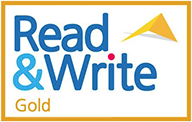
Read & Write Gold is a discreet, universally designed, and customizable toolbar that integrates reading,
writing, studying, and research support tools with common applications (i.e. Word,
Google Docs, IE, Chrome, Firefox, Adobe Reader) to foster confidence, independence,
and success in academia.
More information about Read&Write
![]()
ZoomText is a magnification and screen reading software utilized by DSS and students with vision disabilities.
More information about ZoomText
![]()
The Self-Service Password Reset Portal allows you to reset your password, without having to contact IT, in case it has been
forgotten or to unlock your account if you've locked yourself out.
Important: You'll need to set up your profile before you can use the tool.
More information about the Self-Service Password Reset Portal
