STEP by STEP: myInfo Login
1) Go to the MSU Billings homepage.
2) Click the myInfo link on the top right corner of the screen.
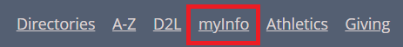
3) Click the Log in to MyInfo (NetID) link.
![]()
4) Log in using your NetID and password. This is the same login for D2L and campus computers.
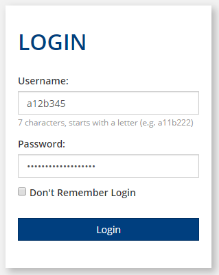
If you are having trouble logging in, first set/reset your password using the Password Reset Portal. If you continue to have problems or your account is locked, please call the IT Server Desk at 406-247-5700 for assistance.
Finding Your Official MSU Billings Email Address
1) After logging into myInfo using the instructions above, click the Personal Information tab.
2) Click the View IDs link.
3) Your MSU Billings email address will be listed in the Official University Email Address box.
