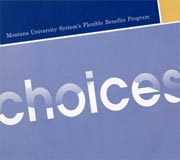Professional Development
Training and professional development opportunities at MSU Billings!
Faculty and Staff LGBTQ+ Caucus
When: Every Wednesday at Noon
Where: MSUB Library
Sponsored by Out at MSUB
Contact: 406-657-2567 or dwelch@msubillings.edu
RMTD Defensive Driving Courses
The State offers free 2-hour training classes at the RMTD website.
To track the completion of training on our campus, please save/print the electronic certificate and email it to vcaf@msubillings.edu.

Drivers Safety for Campuses (Online Self-Paced)
Required for staff that drive university vehicles
This class is not here to teach you how to drive, it is here to teach you tips and tricks on how to stay safe, and maybe some behavior modifications that will help you be safer while you are driving! This class goes over vehicle types you might be using associated with campus, uncontrollable hazards, and general defenses that can be used. In this This class is a 2-hour YouTube video that was filmed at the University of Montana with instructor Mike Anderson. Once registered you will be sent a link to the class and a link to the quiz. Upon successful completion of the quiz, a Defensive Driving Certificate will be emailed to you.

Winter Driving (Online Live)
This class is here to assist you and give you tricks on how to better drive in Montana’s difficult winter conditions. This class will go over proper equipment and safety gear to keep in your car during the winter, advise for getting your vehicle unstuck in snowy conditions, and driving techniques to help you drive and recover on snow and ice. The course is offered via Zoom and is live, allowing interactions with the instructor Mike Anderson. Once registered you will be sent a link to the class, a link to the training material, and a link to the quiz. Upon successful completion of the quiz, a Defensive Driving Certificate will be emailed to you.

Defensive Driving (Online Live)
This class is a more in-depth and interactive class than the two-hour Self-Paced class. You will want to print out your class manual or have it available on a second monitor while taking the class. You will also want a piece of paper and a pen. The class is a National Safety Council certified class and covers many topics over its four-hour duration, including The Six Deadly Choices. It also covers a large range of behaviors to pay attention to and actions to take to make yourself a safer driver through using defensive driving techniques. The course is offered via Zoom and is live, allowing interactions with the instructor Mike Anderson and Julie Ouzts. Once registered you will be sent a link to the class, a link to the training material, and a link to the quiz. Upon successful completion of the quiz, a Defensive Driving Certificate will be emailed to you.

Preventing Distracted Driving (Online Live)
The class starts with the different types of distractions, and then switches to the major causes of accidents. It touches on the four fatal factors that lead to death in traffic accidents. Safety options and tactics are reviewed to implement and ensure that driving in the future will be less distracting. The course is offered via Zoom and is live, allowing interactions with the instructor Mike Anderson and Julie Ouzts. Once registered you will be sent a link to the class and a link to the quiz. Upon successful completion of the quiz, a Defensive Driving Certificate will be emailed to you.
Registration Instructions
From the RMTD website, click the blue Register button, and then click the maroon Login button on the next page. If you have never taken a class before you will need to create an account, the login is not the same as your MSUB login credentials. This option will be at the bottom of the login page with the Sign Up link in blue. Once you have your login credentials setup, you will sign in and that will take you directly to the class page that you are registering for. On this page you will pick the date and time that the class is offered that you want to take and fill out your personal work information for RMTD. You will also want to click that you are an Employee of the University System, and then choose MSU Billings from the dropdown menu. At the bottom of this page, you will then click the blue Submit Registration button. This will take you to a page where you will see a list of the training that you are registered for, and a confirmation email with a calendar invite will be sent to your email address that you attached to your login.
MSUB MILE - "We Walk Wednesdays"
Every Wednesday at 11:30 am - walk the MSUB Mile with colleagues: meet outside SUB (Petro Theatre entrance)
Ideas for Professional Development Opportunities
- LinkedIn Learning - Learn in-demand skills with over 16,000+ online courses taught by real-world professionals.
- Professional Organization Trainings/ Conferences
- Webinars
- Professional Articles- Read an article and share with your team
- QPR Training-Question. Persuade. Refer.
- Skills Based Training
- Read a professional article and share at a staff meeting
- MSUB Classes
- Employee Assistance Program (EAP) Information and Training
- MUS Wellness Program
- WorkLife Training Institute