Configuring Your Electronic Signature
To configure your electronic signature in DocuSign:
1) On the Home tab of Docusign click the Edit link next to the My DocuSign ID heading.

2) Fill in your information in each of the appropriate text boxes and upload a picture if you desire.
3) Under the Signatures Section click the +Add New link.
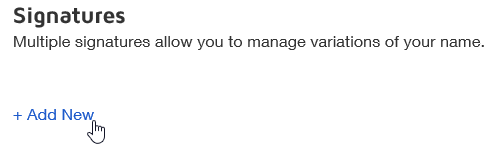
4) Select your preferred signature and click Create.
5) Click the Save button at the bottom of the screen to save your information. If the Save button is not available, that means you did not fill out all the text boxes (Job Title is required).
