Online Student Success
Whether this is your first time online, or you're returning to the format, learning a few basics can help you succeed. What's more, most of these skills will serve you in all areas of your life. So, whether you're new to D2L or you're a Webex Champion, we've assembled resources for taking your classes online at MSUB. Just follow the following steps, and you'll do just fine.
Step 0: Don't Panic.
MSUB eLearning is here to help. We've been doing this a long time, and we're available for you if you have any questions or you run into trouble. Just contact us however you need to, and we'll be there. Walk-ins are always welcome, but appointments are available, if you prefer.
Email us: msubonline@msubillings.edu
Submit a Ticket (NetID Login)
![]() Hours: 8 am - 6 pm M-F
Hours: 8 am - 6 pm M-F
Phone support: 406.657.2112
![]() Hours: 8 am - 6 pm M-F
Hours: 8 am - 6 pm M-F
If you need help outside these hours
After Hours support will pick up 24/7!
University Campus
College of Education, Room 328
![]() Hours: 8 am - 5 pm M-F
Hours: 8 am - 5 pm M-F
City College
Tech Building, Room B001
![]() Hours: 9 am - 5 pm Th-Fr
Hours: 9 am - 5 pm Th-Fr
Step 1: Get Yourself Online
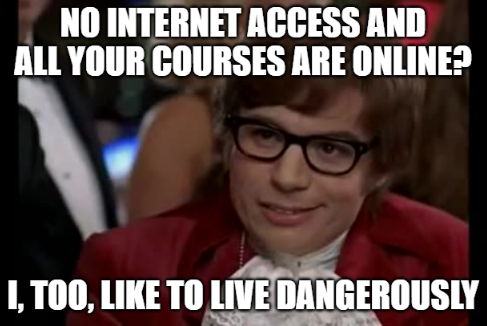
MSUB has an awesome learning management system (LMS) called D2L to help deliver courses to almost any device (including your smart fridge), but if you can't get online then you'll never get to experience it. We think that'd be a real shame, so step number one has to be getting you there.
-
Before anything else, you might find yourself in need of a computer. While most programs and tools are fully available on smartphones, tablets, and Chromebooks, if you want or need full computer access, we've got you covered.
-
A student computer lab is available in Rimrock Hall. The Rimrock Lab is next to the Information Booth. Students may also use the Diversity Center in SUB Room 219-222.
Monday – Friday: open 8:00 am - 7:00 pm
Saturday and Sunday: open 10:00 am – 7:00 pm
- If you'd like access to a computer or device that you can take home, please email helpdesk@msubillings.edu to request to borrow a laptop. You will need to bring a valid ID and sign a waiver upon pickup.
- There's also a Remote Computer Lab (RCL), giving you access to a full campus machine wherever you are, on whatever device you're working with. Find more information about MSUB's RCL at this link.
-
Connect at home. Most students will have some form of internet access at home, supplied by Internet Service Providers (ISPs) like Charter, Centurylink, or others. While we don't recommend any specific provider, having service that will support video streaming services for possible Webex sessions should be considered a minimum.
-
Connect at a public location. If you can't or won't get internet at your home, for whatever reason, there's always the public option. We have free internet for students here on campus, so, even if you're a distance student, if you're here in Billings you always have a place to connect. If you can't make it to campus, libraries, coffee shops, even some bars and restaurants will let you hang out and use their wifi (just be certain to check with them first if it's not a public library).
-
Connect wherever you are right now. If you are reading this page right now... congratulations! You can be an online student! Just be sure you can make it back here reliably, and you're ready to go.
Step 2: The Tools You'll Need

Now that you're online, let's get you familiar with the tools you'll be using to learn online. There are a lot of tools available to students, so let's focus on the main three. Learn some basics about D2L, how to use Webex, and the ever-popular Microsoft Office. Once you’re familiar with those, they can take you anywhere you want to be at MSUB. The best part? They're all free for you for as long as you're a student here!
-
For Information on D2L, check out our instructional pages to learn how to log in, participate in Discussions, submit Assignments, and everything in-between.
-
If you're looking for some help with Webex, then you've come to the right place. Webex is an easy-to-learn web conferencing tool, and sessions can be recorded and saved for later. Set one up with your professors, or your friends, or both!
-
Microsoft Office 365 is a student's best friend. Even if you can't download it on your device, you can use the web version anytime, anyplace, and it will sync across all your devices.
-
A quick note: Your student email address is handled through Outlook, a part of Microsoft Office 365. This is different than your D2L email address. If you find that's too many for you, try forwarding one to the other! Forwarding options are under the Settings section of each email program. If you need help with your student email, contact IT at 406.247.5700. If you need help with D2L email, please contact the CTL at 406.657.2112.
Step 3: The Hard Part

The most difficult thing about online courses is that a lot of the effort has to come from you. With in-person classes you can show up and someone else (your professor, your classmates, etc.) will do a good deal of work for you. Online? Not so much. So, here are some tips and tricks to make that hard part a whole lot easier.
-
Keep yourself on a schedule. Most people are used to living life on a schedule, and just because you can do your classes anytime, anywhere, doesn't mean you should vary your schedule day by day with your classes. Have a schedule for your classes that you keep to most weeks. If you need to change it here or there, that's fine - that's the beauty of online classes! - but keeping things consistent will keep you on track. If your professor has put in Due Dates, D2L will remind you of them. If they haven't, write them down yourself so they feel a little more real.
-
Speaking of scheduling, did you know that D2L offers custom notifications? Set up your reminders how you like them by clicking on your name in the upper-right corner of D2L, then click notifications. Voila! You're in.
-
Just how much time are you going to need on your schedule? Well, former students have told us that it's more than you'd spend on your regular classes. Remember, you're replacing a few hours of classtime each week with a (typically) slower-paced environment. Set aside extra time for your classes the first few weeks until you know how your classes will work for you and your life.
-
Along with keeping a schedule, keeping a space for your online classes can help get you into the student mindset, much like a classroom does. This can be tough if you like being on your computer, or you're in a small space already, but give it a try. An office, a closet, a cafe, just keep it as consistent as you keep your schedule.
-
When issues come up, technical or otherwise, and they almost certainly will, know your basic troubleshooting steps. Do a Google search. Close the program and reopen it. Turn the device off and back on again. Check the MSUB website for a quick guide on how to be an effective online student. And, if you need more help than that, that's where Step 4 comes in.
Step 4: The Easy Part
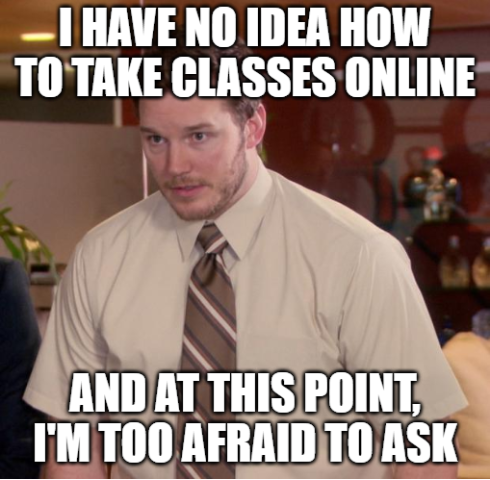
You aren't in this alone. It's easy to forget that there are others on the other side of the screen from you when you're learning online, but we're here. In fact, you have the whole of MSUB standing right beside you, no matter what else is going on. So, no matter what trouble you run into as an online student, there's support available. Here's a short list of people you can ask when you need help.
-
Your professors. Yes, some of those people on the other side of the screen are your professors. Reach out to them when you're struggling with something in your class, or things aren't clear. Ask them to put up due dates on assignments and quizzes. Stay engaged with them. Believe it or not, this might be their first online class too, or it might be their 50th and no one has ever mentioned wanting grades organized a different way.
-
Don't forget your peers. You might be alone in your room, but D2L is built to give you options to communicate with your classmates. Check out the Classlist to send emails, hop into the Instant Messenger built into D2L and chat away, participate in Discussions in text or with the new Video Note function. Whatever route is best for you, use it to stay in touch with your fellow Yellowjackets, and you'll go far.
-
Check out some Distance Library Services. MSUB Libraries provides almost everything is has remotely. Databases full of articles, scans of books, audiobooks, recordings, and more. Check them out when you need access to something, even if it's something not directly for a class.
-
Disability Support Services is also here for you. If you aren't already in contact with them and need their support, talk to them now! You may need different accomodations than you did for your in-person courses, and they can help.
-
The Academic Support Center is available to help you succeed! Whether it's tutoring, mentoring, or supplemental instruction, they have you covered. Get the one-on-one help you need today.
-
TRIO (Student Support Services), if you qualify, has tons to offer you. Check out their pages to see if you can sign up and enjoy all the great benefits they have to offer.
-
Get eLearning Support. Are you having issues with D2L or Webex? Whatever the issue, MSUB's CTL Team is ready to assist. Call 406-657-2112 or create a new support ticket and we'll be in touch.
-
Get IT Technical Support. Having trouble setting up Webex on your computer, connecting to the MSUB network, or using campus technology resources? Need help with Microsoft Office? The IT Service Desk has resources for helping you learn at home. Contact them at 406-247-5700 or submit a service request.
-
Check out our Tip of the week Archive. There's a wealth of information available to you, full of best practices from former students, and the people who know D2L best.
-
Search the MSUB D2L Support Center. You'll find easy-to-follow guides on all the tools in our toolbox, from assignment helpers to accessibility software.
-
Finally, our Student Resolution Officer is available if you have significant issues with your courses. They can be contacted to help resolve disputes or concerns you have which might not be addressed by the other folks in this list. For their privacy, their contact information is currently held within D2L. Look out for it at the bottom of your D2L homepage.
