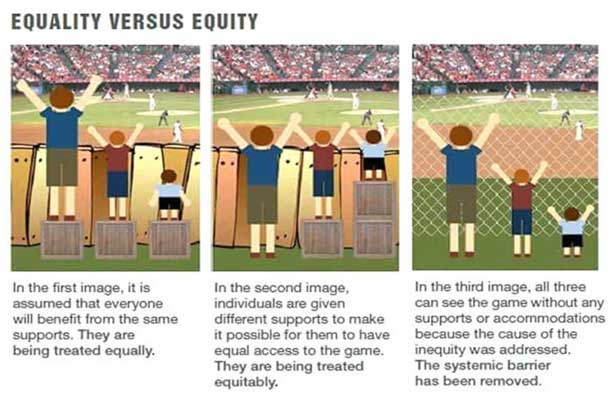- Remember to include a DSS syllabus statement on your syllabi. Sample statements can
be cut and pasted from the DSS Faculty Handbook.
- The Lead Sign Language Interpreter notifies faculty members who have a deaf or hard-of-hearing
student in a class so the faculty member is aware that all videos must be captioned.
This includes videos that are shown in class and online.
- Read&Write is downloadable software that is available for all faculty and students. Videos on the toolbar teach the
viewer how to use the programs.
- Many different learning styles and health conditions create barriers for students.
Your class design can mitigate some of those barriers. The DSS Faculty Handbook offers suggestions.
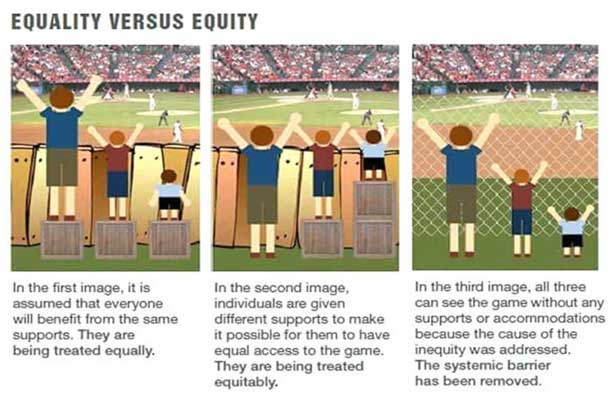
Contact Us
disability@msubillings.edu
University Campus
College Of Education Building, Room 135
Phone 406.657.2283
Fax 406.657.1658
disability@msubillings.edu
City College Campus
Tech Building, Room A016
Phone 406.247.3029
Fax 406.657.1658
disability@msubillings.edu
Hours: Monday-Friday 8:00 a.m. to 5:00 p.m.