How to Connect to Wireless Internet

MSU Billings provides high-speed, secure wireless internet (MSUB-mobile or MSUB-Halls) for all students, staff, and faculty on campus. A wireless network is also provided for visitors to our campus (MSUB-visitor). If you're a student, staff, or faculty, please always connect to MSUB-mobile. To connect to the wireless network:
1) From your device, select MSUB-mobile or MSUB-Halls (if you're a halls resident) network and click Connect.
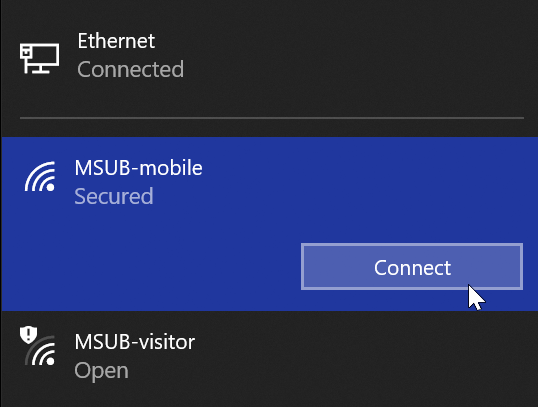
2) When prompted, enter your NetID and Password. If you need help finding your NetID, review the STEP by STEP: NetID Lookup.
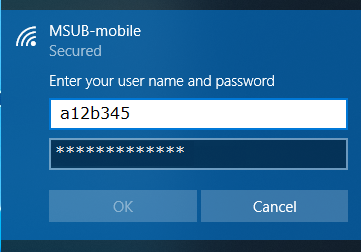
3) You may get a confirmation that you want to connect to the network. Click Connect.
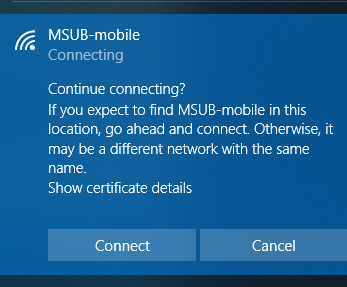
You will now be connected to the MSUB-mobile wireless network.
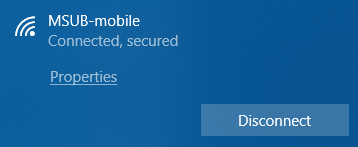
Important: Always make sure you are connected to MSUB-mobile and not MSUB-visitor if you are a student, staff, or faculty member. MSUB-mobile is significantly faster and more secure than MSUB-visitor.
If you have an issue connecting a device to the wireless network, please call the IT Service Desk at 406-247-5700 or visit them on the 1st Floor of the Library.
For campus visitors:
From your device, select MSUB-visitor or MSUB-Halls-Visitor and click connect. No username or password is required.
You will now be connected to the MSUB-visitor wireless network.
Note: MSUB-visitor and MSUB-Halls-Visitor networks are restricted to only web browsing and does not provide the high speed or security of MSUB-mobile or MSUB-Halls. All students, staff, and faculty should use MSUB-mobile or MSUB-Halls if you are a residential halls student.
