Web Browser Recorder
The steps below will assist you in accessing the Panopto web browser recorder.
1) Log in to MSU Billings Panopto site at https://www.msubillings.edu/panopto.
2) Click the Sign in button.
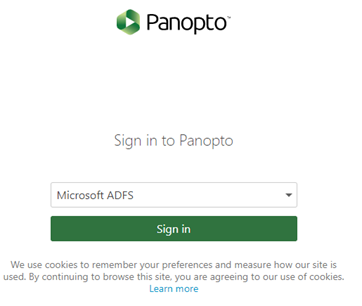
3) Sign in with your MSUB email address and the password.
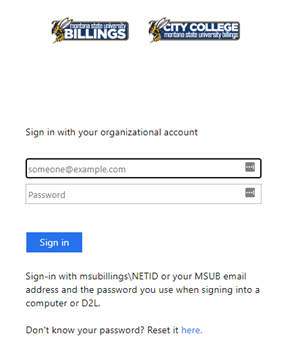
4) Click on Create and then click Panopto Capture.

5) Click Allow to grant access to your microphone and camera.

6) Click the Audio button to grant audio/microphone device access.

7) Place your mouse cursor over the device for "Add" to appear. Click Add to select the Audio device.

8) Click the Video button to grant camera access. Place your mouse cursor over the device for "Add" to appear. Click Add to select the Video device.

