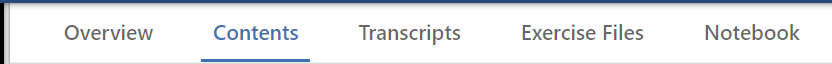Navigating LinkedIn Learning
There are a couple ways to browse for videos in LinkedIn Learning:
1) In the search box at the top of the screen, enter a few keywords about the topic you’re interested in.
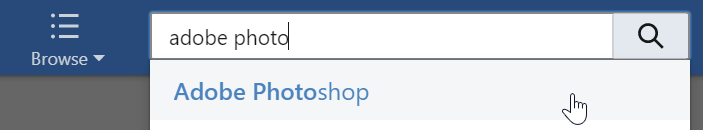
2) Click the Browse button displaying different categories.
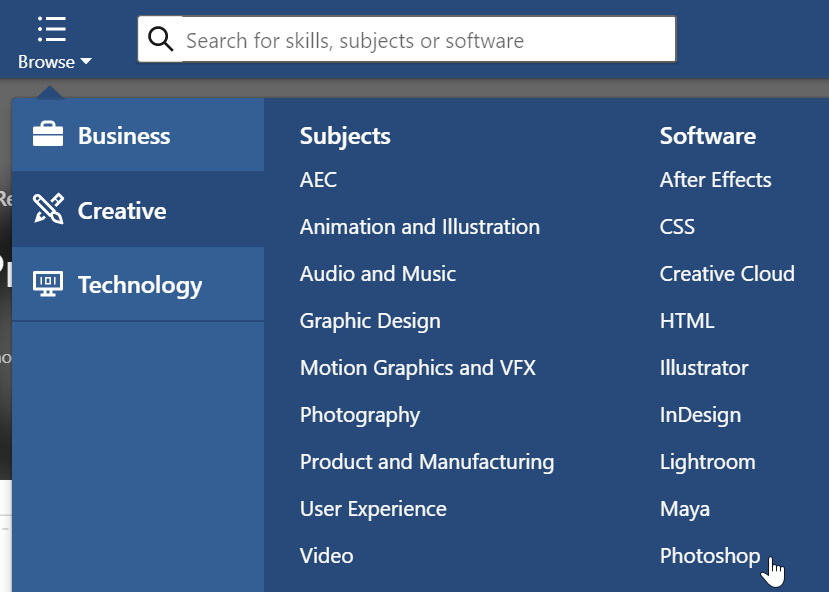
After locating a video of interest, click the video to open the video player.
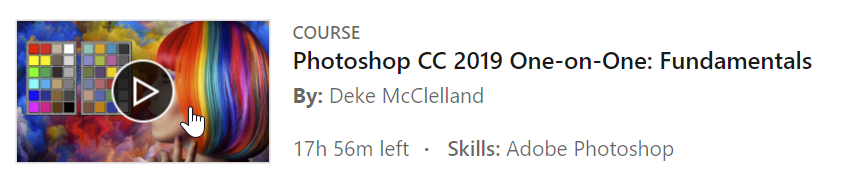
The video will then open and begin playing.
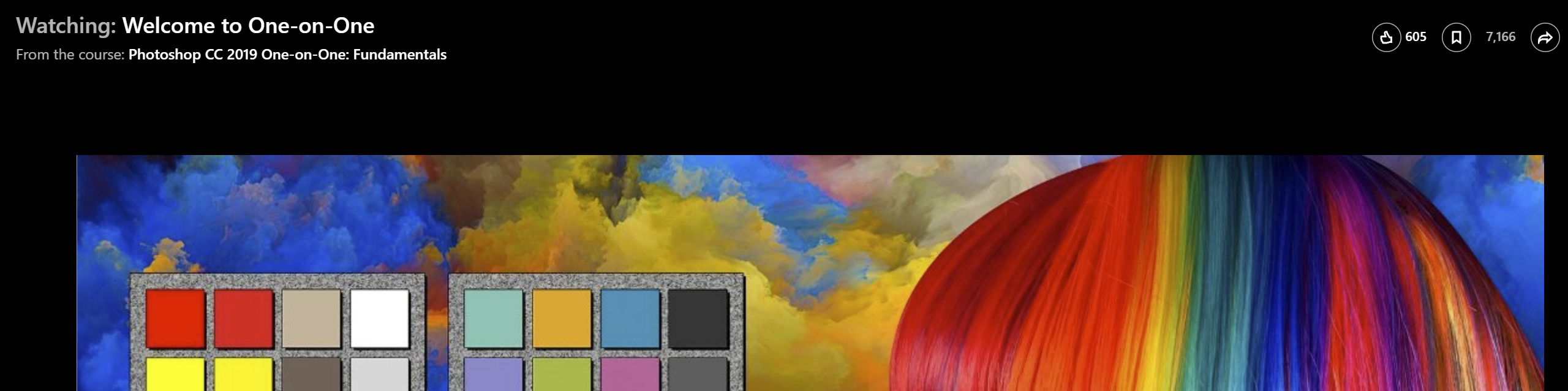
Additionally, you can click any of the headings on the right-hand side of the screen to view additional information about the video.