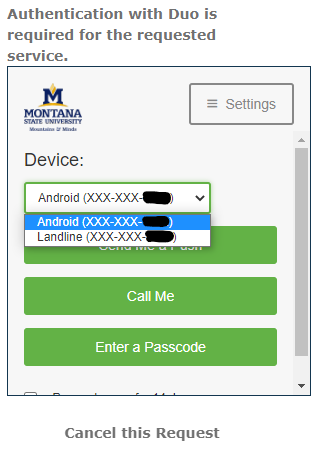Additional Devices In DUO
Adding a second device
In case you leave your primary phone at home, it's lost, or you get a new phone, you can set up a second device in Duo. To do so:
- Visit MyMSUB or any site that uses Duo and begin to log in.
- When the Duo prompt appears, click the Other options link in the middle of the window.
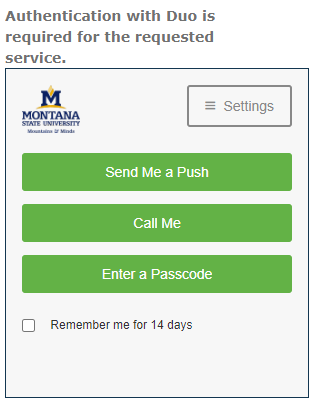
- Click Manage devices.
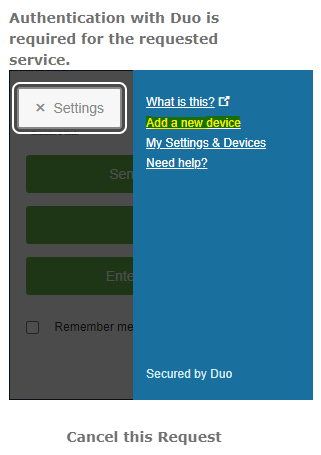
- Duo will ask you to authenticate to make sure it's you. Chose the authentication option
you normally use.
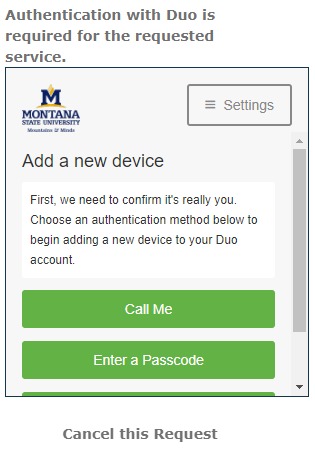
- Click the Add a device button and select the type of device you'd like to add.
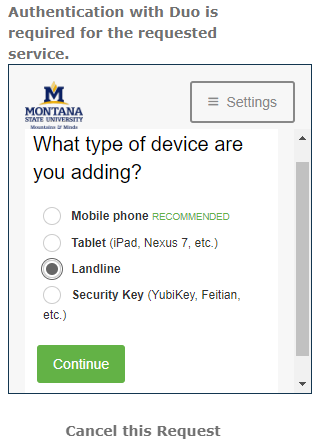
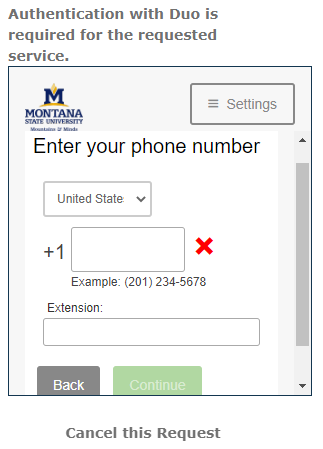
- If you selected another phone, enter the phone number of the device and click Continue.
Double check the number on the Is this correct? window, click Yes, it's correct and then click Continue.
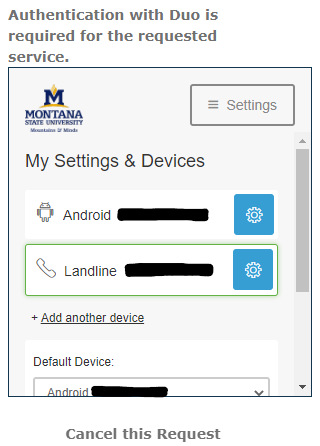
- Setup is Complete! You will now see the additional device on the Other options window.