Updating Box Drive
Occasionally, Box will update Box Drive for functionality or security purposes. Follow the steps below to update Box Drive.
1) When there is an update for Box Drive, you'll receive a notification.

2) Right click the Box Drive icon in the lower right corner of the screen and click Update.

Important: All files opened in Box Drive need to be closed before it can update. If they are not, you will be asked to do so.
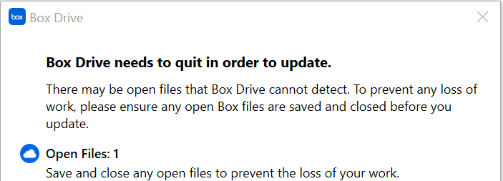
3) When all files are closed, it'll tell you that Box Drive is going to close to perform the update. Click Update Box Drive.

4) When the update completes, you'll be notified, and you can open your files again.

| Home |
