How to Log into Box
If you do not have access to Box Drive, Box can be accessed via a web browner. Follow the instructions below to log into Box on the web:
1) Vist the Box Login page.
2) Click the Continue button.
3) Log in:
-
- If using Internet Explorer or Edge, enter your enter your NetID and password.
- If using another web browser, enter msubillings\NetID and password.
Internet Explorer:
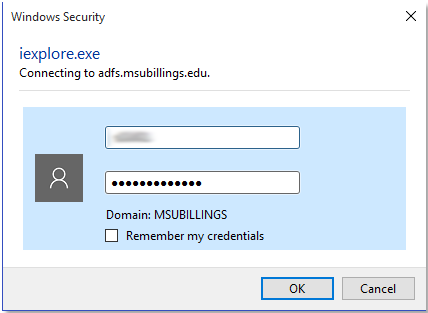
Firefox, Chrome, Safari, etc:
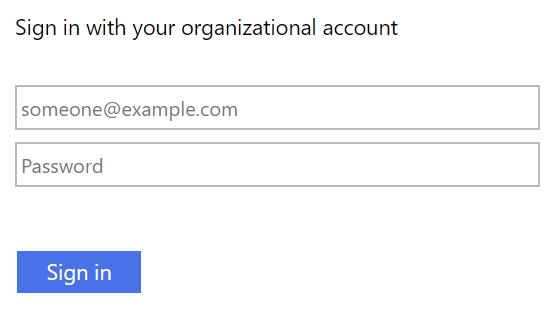
| Back to Box Home |
