Box Drive
Box Drive is the easiest and fastest way to connect to Box without changing the way you work. Files in Box Drive look and feel like that of your My Documents folder or a network shared drive but provides all the added features including anywhere access, external collaboration, self-service permissions, unlimited storage, search, and version control.
Box Drive puts a Box icon on your computer which shows you the folders you have in Box regardless of if they’re your own folders or folders that have been shared with you. You can then work with the folders/files locally on your computer as if you were using your My Documents folder or a network share. The data is then automatically sync’d with Box so it can be retrieved from your other devices while providing the many benefits of Box.
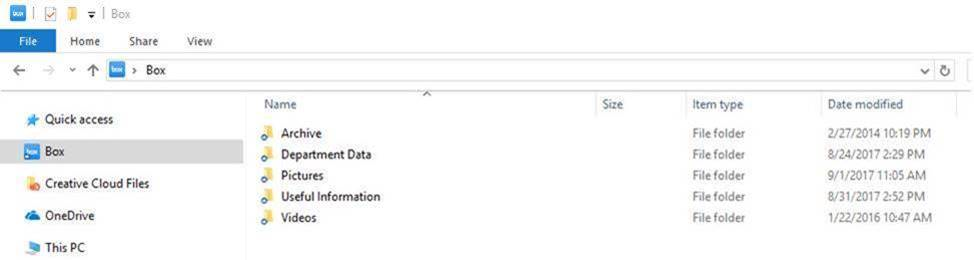
With Box Drive, all of your files are automatically synced between your computer and your online Box folders.
- All Your Files In One Place: Consolidate all your files from your desktops, laptops and mobile devices on Box. Then view, share and edit them from anywhere.
- Share Your Data: You have the ability to share individual files or folders with people inside and outside the university.
- A Great Backup: Files saved in Box Drive are automatically sent to the cloud making for a great backup.
- Lost Device Don't Equal Lost Files: A stolen iPad or broken laptop doesn't have to mean losing vacation photos or personal files. When you save your files on Box, they're safe in the cloud.
- Security With end-to-end encryption, you know that everything you sync and share is handled securely.
- Versioning: Each time you save a file, a version of that file is saved. This allows you to go back in time to see how the file has changed or to retrieve the copy you liked the most.
- Unlimited Storage: There is no limit to the amount of data you can save!
How to Download Box Drive
From within Box on the web:
1) Click your initials or image in the top right corner of the screen and click Apps.
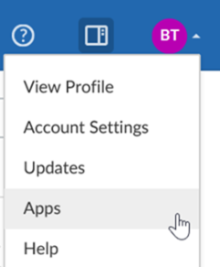
2) In the search box at the top of the screen, enter Box Drive and click Enter.
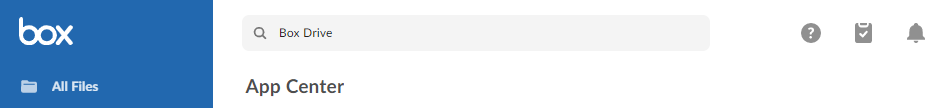
3) Click Box Drive.
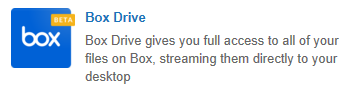
4) Click the here link next to your computer version:
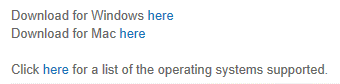
5) Click run when prompted or open the download and begin the installation.
The download files and more information can also be found at Box Drive.
