Report Spam and Phishing Emails
How to Report a Phishing Email
If you suspect that you've received a phishing email or see someone imitating a MSUB employee with a fake email address, please forward the email to phishing@msubillings.edu. MSUB IT will then scan for the emails to block the address and delete them in bulk.
How to Report Spam Email
MSUB utilizes Microsoft Office 365's spam filtering. Outlook allows you to report spam email directly to them to help improve their filters. To do so:
1) Click on the email in your mailbox.
2) On the ribbon, click the Report Message button, and then click Junk.
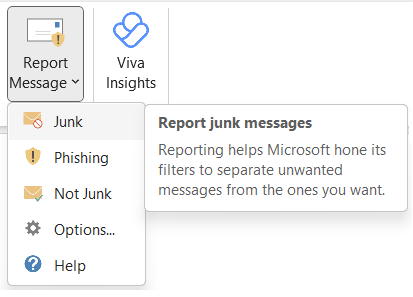
This will report the junk email directly to Microsoft.
