Sign In
As a student or faculty member of MSUB, you already have a Webex account – you do NOT need to create one! To sign in, follow these simple steps:
- If you’re on a desktop or laptop computer, download the desktop app.
If you’re using a mobile device, download the Cisco Webex Teams app from the App Store or Google Play.

- Sign in with your university email address and password.
For most accounts, your email address will be your firstname.lastname@msubillings.edu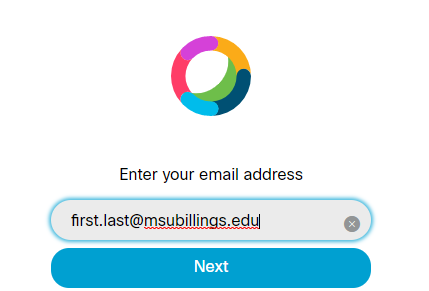
Your password will be the same one that you use for D2L and MyInfo.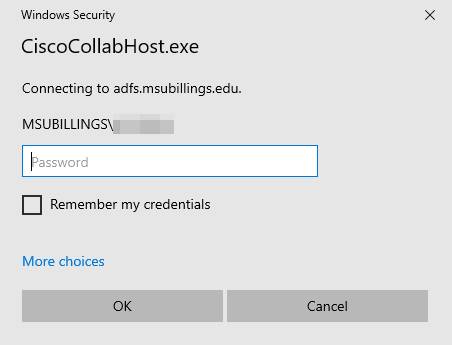
Note: If you are prompted to enter a username on the screen above, you will use your Net ID (this is a combination of letters and numbers).
