Use Meetings on Mobile Devices
- Download the Cisco Webex Meetings app from the App store or Google Play.


-
Sign in with your university email address and password.
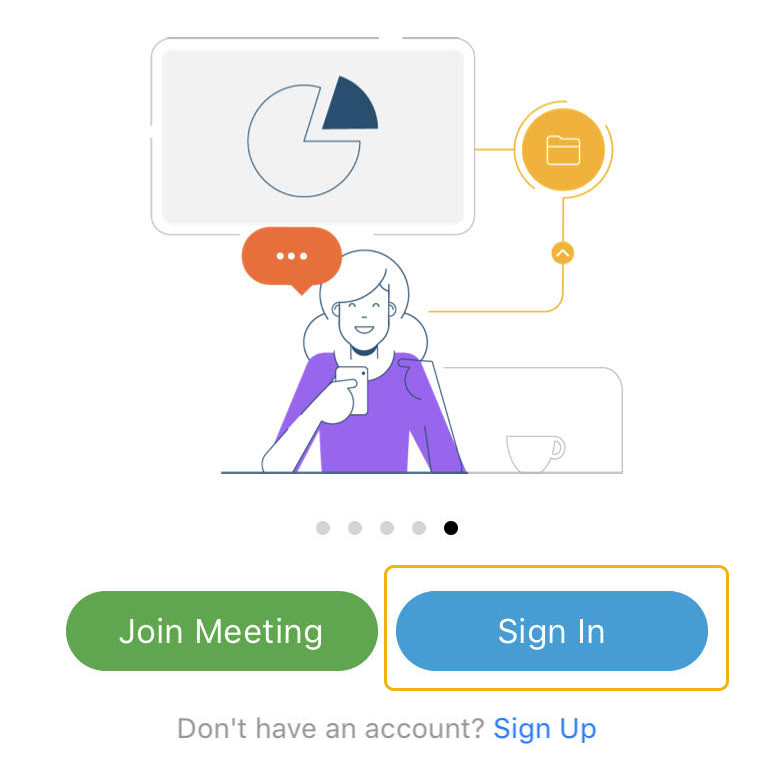
For most accounts, your email address will be your firstname.lastname@msubillings.edu.
Your password will be the same one that you use for D2L and MyInfo.
- When prompted to select site, faculty AND students choose msubillings.webex.com
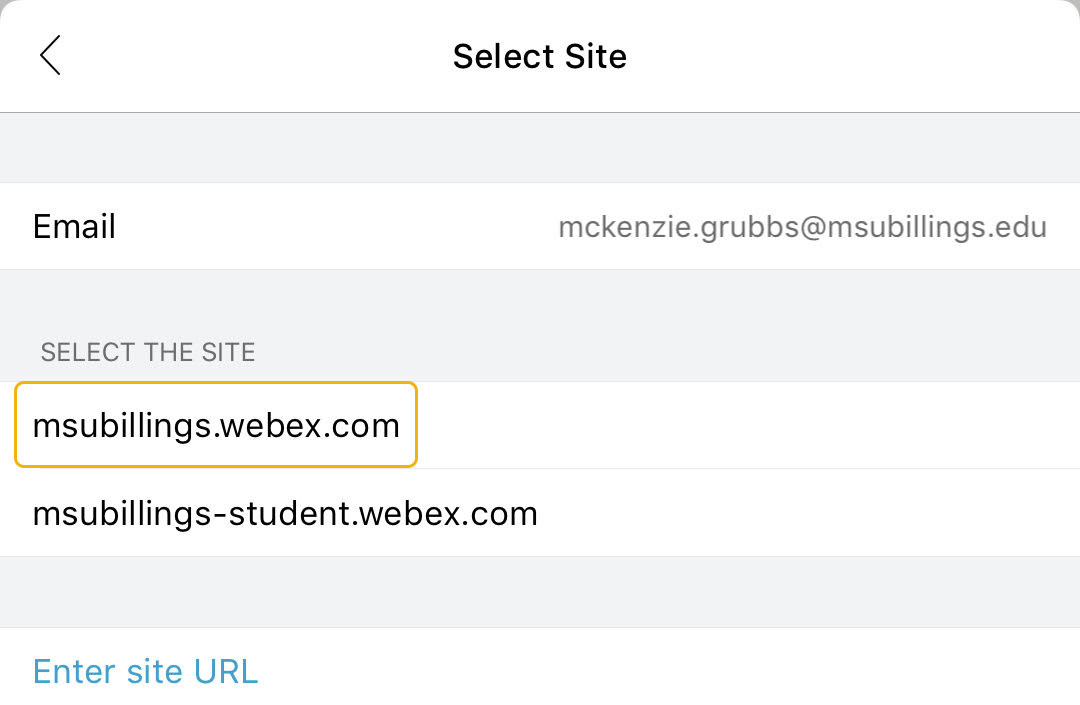
- From the home page of the app, swipe right to see the meeting list.
Swipe left to see the recordings list.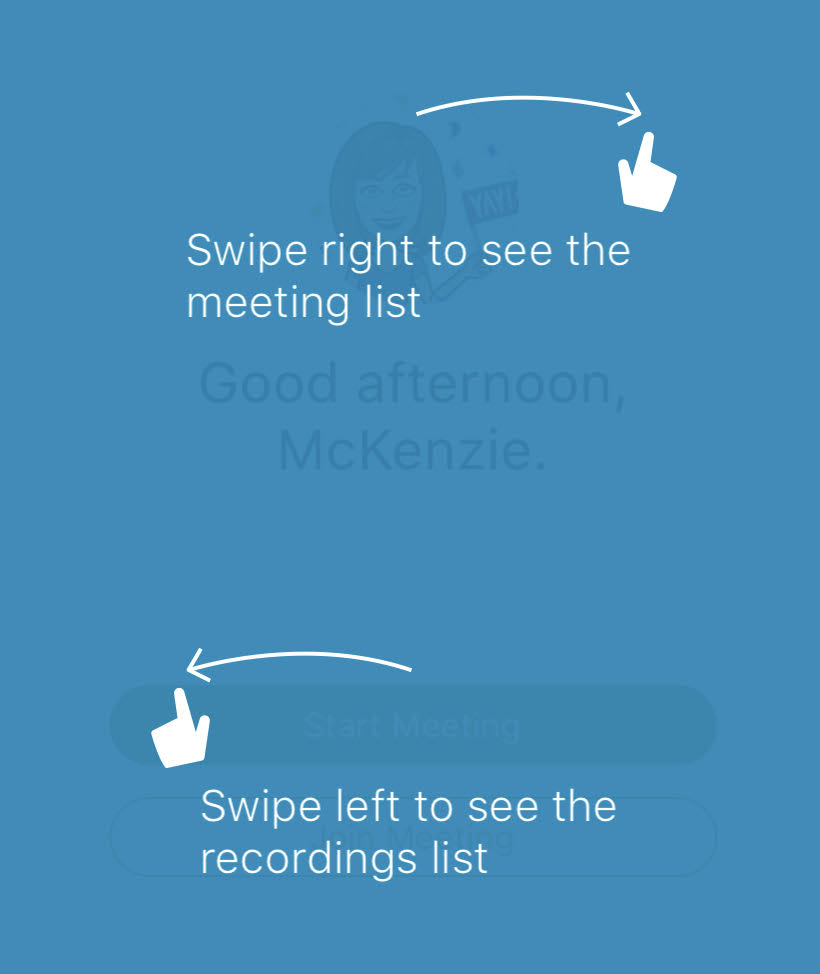
Note: At this time, meetings cannot be scheduled from mobile devices - only joined.
