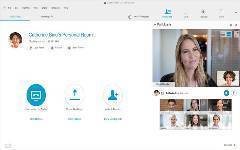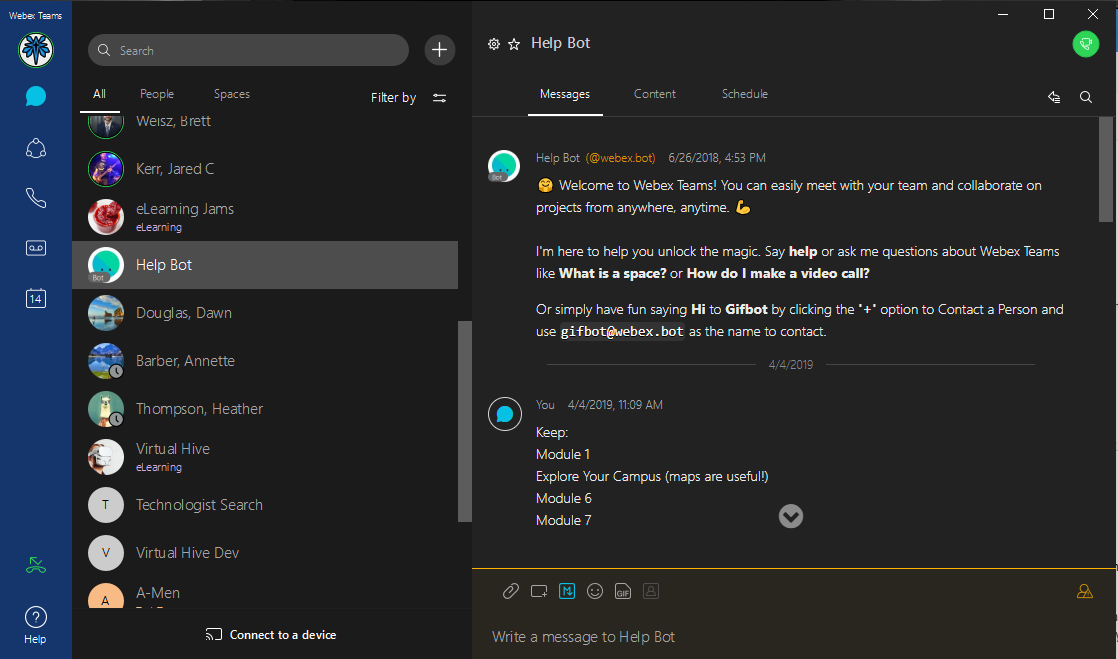e-Learning for Faculty

Whether you're teaching face-to-face, hybrid, or online courses, you will likely work with D2L at some point. In addition, there are a number of other technologies MSUB has made available in support of you and your students' success.
Check out the Workshops page to see what professional development opportunities are coming up or get technical help
*NEW* Make an appointment with a Faculty Peer, an Instructional Designer, get tech help, or reserve time in the eLearning lab.
Perform a System Check to see if your computer already has the more common technologies necessary to succeed in your courses.
-

Desire2Learn / Brightspace
D2L, now also known as "Brightspace", is MSUB’s learning management system where you can post announcements, have students submit assignments, hold discussions outside the classroom, maintain an easy-to-access grade book, and much more.
-

Microsoft Office 365
FREE! MSU Billings provides an Office 365 license for every staff, faculty, and student. This license includes Microsoft's suite of web-based tools such as email, calendaring, Office online apps, and Office ProPlus which is the suite of desktop software available for download on personal devices.
-

To download your copy of Office 365, visit the Office 365 portal and sign in with your MSUB email address (Firstname.Lastname@msubillings.edu) and the password you use when logging into campus computers or D2L.
Get more information on IT's reference page for Office ProPlus.
-
-

Webex Meetings
Webex Meetings is MSUB's virtual meeting space and two-way video solution. You could use Webex for virtual office hours, study groups, and one-on-one tutoring assistance. Regardless of everyone's physical location, faculty and students can use Webex to communicate in real time and expand the learning community.
-

Webex
Webex (Formerly Webex Teams) gives you a place to collaborate and share in real-time. Much like Webex Meetings, You can use Webex Teams for virtual office hours, study groups, and one-on-one tutoring assistance. It offers video calls, voice calls, gifs, file transfers, and more, all in one convenient location. Check it out today.
-

Panopto
If you’re looking to flip your classroom or record a lecture to post in D2L, you can do it using Panopto. Panopto is software that records your computer screen and can also include video of you if you choose. You can add voice to a PowerPoint presentation, demonstrate a tool directly from your computer, and more.
-
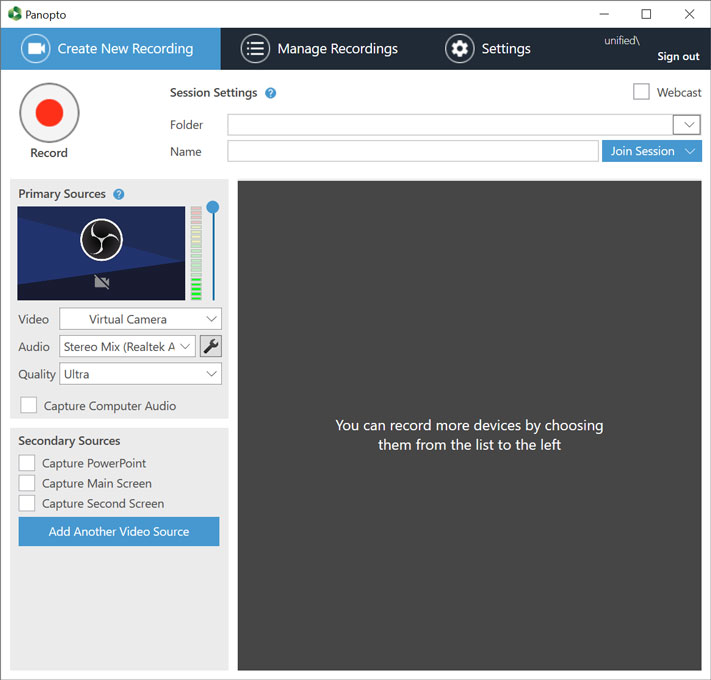
You can record and edit with Pantopto directly from D2L.
You can find more information about Panopto on our Panopto for D2L page.
-
-

Microsoft Whiteboard
Microsoft Whiteboard is everything you love about whiteboards, but with markers that never run out of ink. This multi-platform tool uses recognition software to automatically form tables and charts, along with useful tools like sticknotes and annotations to keep you organized. Best of all, it automatically saves your board to the cloud for easy access anytime, anywhere you are.
-
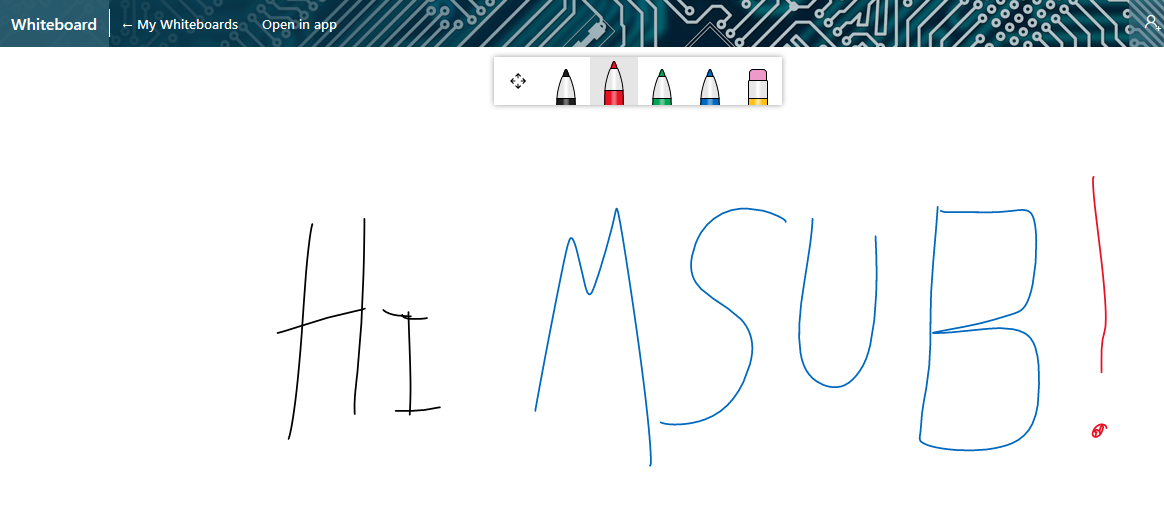
So, if you're looking for a whiteboard app for your digital classroom, or to enhance your face-to-face one, this is the solution for you.
You can find even more information about Whiteboard on the Whiteboard Website.
-
-

Turnitin Feedback Studio
With Turnitin, you can check for potential plagiarism, markup papers with automatic and custom comments, leave voice feedback, and even use their rubric tool. Turnitin Feedback Studio is integrated seamlessly into D2L Assignments and can be deployed very easily.
-

The Office of eLearning has created the following Turnitin tutorial resources to get you started:
- Viewing Similarity Reports- Interpreting the Originality Report
- Using the GradeMark Tool
-
-

box
Box is a file storage, file-sharing, backup, and collaboration platform that provides unlimited space in the cloud! You can share with your students and other faculty. Your data is accessible on and off campus from any internet connected device. PCs, Macs, Apple iOS, and Android all support Box.
-
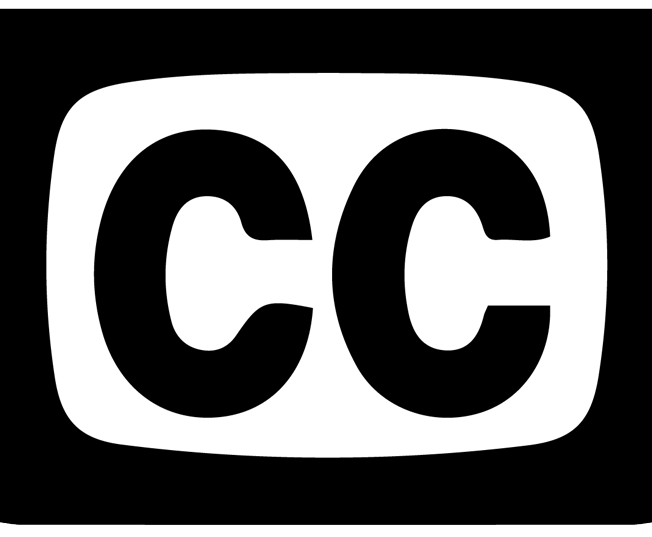
Captioning Services
Need a video captioned? Please use the link below to submit your request. DSS will review your request and reply to you.
-
PLEASE NOTE: DSS will do our best to accommodate your request but RUSH requests are generally not available.
Two-week advance notice is requested. To ensure your request will be timely processed, we need from you : 1) copyright holder's permission to add captions, and 2) DVD, VHS tap, digital file, or web video.
-
-
This custom browser locks down the testing environment within D2L, ensuring that students do not have other programs open while taking an assessment. Look for the LockDown Browser tab under "Quizzes" in D2L. Get full compatibility information here.
This fully automated proctoring tool builds upon the power of LockDown Browser, using a student’s webcam and industry-leading video analytics to prevent cheating during exams.
Use Respondus 4.0 to create and manage exams that can be printed or imported to D2L. View the formatting guide for tips on importing questions. We recommend using a text editor like Notepad or Pages.
-

Remote Computer Lab (RCL)
The MSUB Remote Computer Lab (RCL) provides remote access to an MSUB computer with many of the software applications students need to complete their studies. The RCL allows students to work on a MSUB computer whether it's from their home, residence hall room, lounge sofa, or favorite coffee shop. With access available off campus from anywhere they have an internet connection, they'll be able to use MSUB software whenever/wherever it's convenient. Software available in the Remote Computer Lab includes:
- Microsoft Office with Project and Visio
- ESRI ArcGIS
- IDEA
- Mathematica
- R
- SPSS
-

Respondus
Respondus develops assessment applications for the education, training and certification markets. MSUB has implemented the following Respondus tools:
Teaching & Learning
 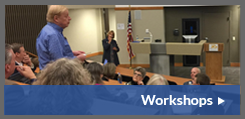 |
The following topic pieces focus on a variety of strategies, tools, procedures, and resources to support teaching and learning at MSUB. It is further our intent to use this space to showcase our faculty through evidence-based best practices in classroom, hybrid, and online teaching. If you have a best practice to share with your colleagues, complete the Innovations in Teaching and learning form to e-mail it to the Office of e-Learning.
![]() denotes a faculty showcase piece
denotes a faculty showcase piece
Engagement Strategies
Discussion, Web Conference, Blog, or Wiki?
Do you have an assignment that requires students to communicate and collaborate? Choosing the right solution depends on wht you are wanting your students to accomplish. It also depends on how effective the tool(s) are in making collaboration effective and efficient. The chart below can be used as a guide to ..... Continue reading
![]() Using Webex for Online Office Hours
Using Webex for Online Office Hours
Interview with Kari Dahle-Huff: Explain an innovative teaching strategy you have recently implemented in your course(s). So, the innovative teaching strategy I appreciate most is making sure my classes and my pedagogy are completely interactive, especially in the online environment. For example, Webex-ing with a student. I wasn’t very comfortable with this, but I’ve begun to implement it, and my students have responded in such a positive manner ..... Continue reading
MSUB Core Principles of Quality for Online Courses
Course Overview and Introduction
The overall design of the course, navigational information, as well as course, instructor, and student information are made clear to the student at the beginning of the course.
-
Navigational instructions make the organization of the course easy to understand.
-
Statement introduces course, technology, instructor, and student expectations at the beginning of the course.
Learning Outcomes
Learning outcomes are clearly defined and explained. They help the student focus on learning activities.
-
Course learning outcomes are clearly defined and measurable.
-
Module/unit outcomes are consistent with course-level outcomes and are measurable.
Assessment
Assessment strategies use established ways to measure effective learning, are aligned to the learning outcomes, and are designed as essential to the learning process.
-
Assessment strategies use established ways to measure effective learning, are aligned to the learning outcomes, Grading policies are clearly stated.
-
Specific and descriptive criteria are provided for the evaluation of students’ work and participation.
Course Rigor
All courses, regardless of mode of delivery, require the same level of rigor, appropriate to the academic discipline and the level of the course.
Resources and Materials
Instructional materials are sufficiently comprehensive to achieve course outcomes and learning outcomes.
-
Instructional materials support the stated learning outcomes.
-
Instructional materials have sufficient breadth, depth, and currency for the student to learn the subject.
Learner Interaction
The effective design of instructor-student interaction, meaningful student cooperation, and student-content interaction is essential to student motivation, intellectual commitment, and personal development.
-
The learning activities promote the achievement of stated learning outcomes
-
Learning activities foster instructor-student, content-student, and if appropriate to this course, student-student interaction
-
Clear standards are set for instructor response and availability (turn-around time for email, grade posting, etc.)
Course Technology
Technology used in the course should enrich instruction and foster learner interactivity.
-
The tools and media support the learning outcomes, and are appropriately chosen to deliver the content of the course.
-
The technology choices used in the course should include various modes of interaction to facilitate instructor presence and to accommodate various learning preferences.
Accessibility
The course materials, interactions, and policies are designed to accommodate all students.
-
The course implements strategies that make materials available to diverse learners.
Policy Resources
Copyright and Fair Use
https://libguides.msubillings.edu/copyright - Information resources on copyright law and fair use guidelines for the MSUB community.
Board of Regents
https://mus.edu/borpol/bor400/406.pdf - Policy 406 - Ownership of Electronic Course Material.
Syllabus Resources
Basic Syllabus Requirements and Template - Last updated August 26, 2021 (08/26/2021).
Detailed Syllabus Requirements and Template - Last updated August 26, 2021 (08/26/2021).
Academic Misconduct
Code of Conduct - Part 9 of the Code of Student Conduct.
Academic Dishonesty Resources - A group of resources from the library on Academic Dishonesty.
Accessibility
DSS Faculty Handbook - A comprehensive collection of accessibility policies.
Conference Opportunities
The Office of e-Learning sends cohorts of faculty to the following three (3) conferences each year:
Online Learning Consortium Conference
The Instructional Technology Council Conference
Applications are closed for the current year. Application forms for the 2018-19 academic year will be available in the Spring 2018 semester.
Course Development Funding Opportunities
New Online Course
PURPOSE:
This grant seeks to encourage the development of courses not currently offered online. These are grants for single courses and are intended to develop courses that will enable students to successfully progress through their program.
CRITERIA:
- Importance of the course to student success
- Plan for quality online development
- Potential Audience
- Alignment with University and College Strategic Plan and Program Prioritization
PROCESS:
- Proposals must be approved by the Department Chair/Program Director and the Dean. It is highly recommended that these conversations begin before a proposal is drafted. Each proposal should include a memo from both the dean and chair/program director indicating their support.
- Proposals must conform to the following content areas. Incomplete proposals will not be reviewed.
CONTENT OF PROPOSAL:
- NAME OF FACULTY SUBMITTING
- COURSE TO BE DEVELOPED
- HISTORY OF THE COURSE (INCLUDING HOW IT FITS IN THE PROGRAM OF STUDY, HISTORY OF ENROLLMENT, HISTORY OF DEMAND)
- JUSTIFICATION OF HOW THIS COURSE WILL ENABLE STUDENTS TO COMPLETE A CREDENTIAL (PROGRAM/CERTIFICATE)
- WORK PLAN, INCLUDING TIMELINE, FOR CONVERSION OF COURSES
- EXPLAIN INNOVATIVE PEDAGOGY AND TECHNOLOGY TOOLS THAT WILL BE USED IN THE CREATION OF THIS COURSE
Proposals will be reviewed by the e-Learning Fellows and Recommendations are made to the Provost and Chancellor.
Course Redesign
PURPOSE:
This grant seeks to modernize the quality of current online courses. It is not intended to update content alone, but to encourage a redesign that integrates the best practices of current online learning including (but not limited to):
- Increased use of multimedia
- Increased interactive elements
- Focus on Student Success
CRITERIA:
- Feasibility of the proposal
- Plan for quality online development
- Potential Audience
- Alignment with University and College Strategic Plan and Program Prioritization
PROCESS:
- Proposals must be approved by the Department Chair/Program Director and the Dean. It is highly recommended that these conversations begin before a proposal is drafted. Each proposal should include a memo from both the dean and chair/program director indicating their support.
- Proposals must conform to the following content areas. Incomplete proposals will not be reviewed.
CONTENT OF PROPOSAL:
- NAME OF FACULTY SUBMITTING
- COURSE TO BE REDESIGNED
- HISTORY OF THE COURSE ONLINE (INCLUDING WHEN IT WAS DEVELOPED, CURRENT STATE OF MATERIALS AND HISTORY OF ENROLLMENT)
- JUSTIFICATION OF HOW THIS COURSE WILL ENABLE STUDENTS TO COMPLETE A CREDENTIAL (PROGRAM/CERTIFICATE)
- WORK PLAN, INCLUDING TIMELINE, FOR CONVERSION OF COURSES
- EXPLAIN INNOVATIVE PEDAGOGY AND TECHNOLOGY TOOLS THAT WILL BE USED
Proposals will be reviewed by the e-Learning Fellows and Recommendations are made to the Provost and Chancellor.